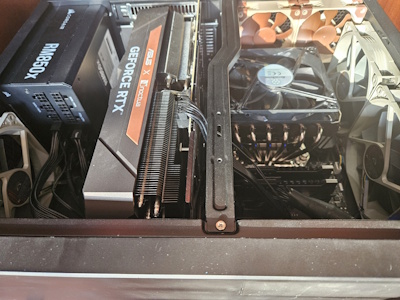In 2022, I decided to build a “gaming PC”. While I had a Super Nintendo and later an original PlayStation one, I grew up playing video games at home using a keyboard and mouse on a PC, (or a joystick on the Commodore 64). However, ever since my kids and their friends got into video games in their tweens, I switched to mostly playing things on consoles, (except we played a lot of Minecraft together on PCs within shouting distance of each other). The consoles hooked up to the living room TV was great for us and whoever was over as we could be in the same room socializing over things like Super Mario Kart, Wii Sports, Nintendo Land, Rock Band, Call of Duty, Mario Party, Super Smash Bros, Rocket League, and more. Sure, consoles may not have the most advanced graphics, are usually not really upgradable, and today use thumb sticks that with which I am still not comfortable using when fine motor skills are needed. On the other hand, I am pretty much no longer playing games such as first person shooters that require a heavy degree of accuracy.
While my kids have grown up and have moved out, I have stuck with consoles for gaming. So my view of a “gaming PC” here is more along the lines of a Windows computer hooked up to a large TV using a controller. While I still prefer a keyboard and mouse for games, my main computer is geared toward productivity. It can certainly handle gaming, but the CPU and graphics card for the “work” PC is designed better for heavy multi-threaded workloads.
My main tipping point in adding a “gaming PC” to the entertainment center was Xbox Game Pass for PC along with finding a somewhat modern graphics card (GPU) which, at the time, was considered a great deal. Due to global conditions, the price of graphics cards had grown so high that it was silly to buy one and the used market was flooded with cards that had been heavily used and abused, and may not meet expectations or longevity. When I came across a brand-new, almost retired graphics card, I decided to buy it and build this gaming PC. While I did not have any performance issues with the 2022 version of this build, I updated the GPU in 2024 to a model that ran much quieter, and the CPU to a model that will probably be the best for gaming made that does not require updating my RAM and motherboard.
CPU: AMD 5700X3D
The first component I select when building a PC is the CPU. This choice heavily influences the motherboard and RAM to use, which in turn helps narrow down many of the other components. For reasons that I do not remember, I originally chose an AMD 5600X for this build in 2022. I believe this was chosen because of the price, adequate performance, and lower cooling requirements than other CPUs available at the time. It also came with a CPU cooler, although I upgraded that to a quieter and more efficient option soon after the initial building. In 2024 I updated the CPU to an AMD 5700X3D to give a little more performance without having to also upgrade other components such as the motherboard and RAM. This upgrade hopefully means that the computer should be able to handle games for several more years before a much more costly overhaul. I wanted to go with a 5800X3D for the ultimate gaming performance given my other existing components, but that part, in 2024, was over twice the cost and just seemed unnecessary. While I currently use a 5900X CPU for my work computer, it is more geared toward things like video editing than gaming, and also costs much more than the 5700X3D.
Motherboard: Asus ROG STRIX B550-F GAMING
Once the CPU was selected, the motherboard options were heavily reduced. While the B550 chipset does not offer all the “bells and whistles” of a higher tier (and higher cost) chipset available for the chosen CPU, it is more than adequate for a gaming PC. I only need enough high-speed communication channels for a graphics card, storage, and a VR headset. I chose this specific motherboard because it, for me, made the best use of all the options available to the CPU and chipset. While I am in no way loyal to a specific brand, I have heavily used Asus products since the early 2000s; they just seem to offer what I want and have a proven longevity. That may change at some point, but for this build and technical things being equal, I went with what I knew.
Case: Silverstone GD09
For a case I wanted something that looked like a piece of audio/video equipment, fit inside my entertainment center, and had a slot for a Blu-Ray drive. This immediately severely limited my choices as there are not many cases that fit these requirements. I also like to match the connection options provided by the motherboard to the case, so was looking for a case with two USB 3.2 Gen 1 type A ports on it. Unfortunately, I was not able to find a case that fit everything I wanted, but this one came the closest. It only has one USB type A port on the front along with a USB-C port, which the motherboard does not support. However, I was able to install an add-in card that provided the USB-C connection. Unfortunately, when I upgraded my graphics card to a three slot design, it covered the area where I plugged in the add-on card. I was able to purchase a different add-in card that fit in a different open slot, but at the expense of reducing the speed that the USB-C port can support by half. This is not a huge deal as the back of the motherboard has a high-speed USB-C connection that I use to connect a USB-C hub sitting on top of the entertainment center. This allows me to plug in my VR headset, racing wheel and pedals, various flight sticks, and other things without having to open the entertainment center doors to run cables to the front of the case.
The case is my biggest regret for this build. Instead of insisting on space for an internal Blu-Ray player on the front of the case, I should have gone with an external player that could sit on top of the case if I wanted, (which I haven’t), and buy something like the Silverstone GD11 with better airflow and cooling options. The problem with the GD09 is that all of its air intake areas are on the side of the case which end up being very close to the sides of the walls where it sits. The placement of the fan mounts are also not the best to getting (relatively) cold air to the things that need it most. I may replace the case at some point, but even when running both the CPU and GPU at the same time under load using Furmark and Cinebench, the temperatures of the CPU and GPU to not get to levels that would cause things to slow down. The fans are a little louder than I would like, but are not too noticeable when on the couch.
RAM: Patriot Memory Viper Steel DDR4 2 x 8GB 3600MHz
When building a PC, I like to use the memory that best matches the capabilities of my CPU and motherboard. For my “work” computer, these days I want at least 32G of RAM, but for a gaming-focused PC, 16G is fine. Plus using only two of the four RAM slots on my motherboard has performance benefits. This specific RAM offering was something that, based on reviews, worked well with my CPU and motherboard choices. I could have bought higher capacity and/or faster RAM, but doing so also has some performance impacts for a gaming PC.
CPU Cooling: Silverstone NT06-PRO
My 2022 build had a CPU cooler that came with the CPU, so I used that at first. However, it did not perform as well as I liked and could have an annoying “whiney” sound to it under load, so looked for other options. Since the case does not allow for a tower cooler, I had to look for something that was vertically short. The Silverstone that I chose kept things much cooler and with much less noticeable noise during testing.
Storage: Samsung 990 PRO 2TB SSD
I have been using PCIe and NVMe storage devices for a while now, and over time I have gravitated toward Samsung devices. It helps that in reviews, Samsung SSDs are usually rated well. I use spinning hard drives in my main home server as they provide plenty of performance when streaming media, although they also have some (comparatively slow) SATA SSDs as cache drives. For more modern computers, (and the PlayStation 5), I use NVMe SSDs. Why both the SATA and NVMe SSDs in my computers have ended up as Samsung devices is not due to brand loyalty, but because of third-party reviews of their offerings when I bought them. It just so happened that Samsung SSDs had great reviews albeit at a slight, but not drastic, higher sale price. When building this computer, the Samsung 990 Pro on a “Black Friday deal”, was an easy choice.
Video: ASUS GeForce RTX™ 4080 Super Noctua OC Edition
When I first built this computer, it was at a time where there had been a heavy demand, (and thus high price), for graphics technology. When I found an nVidia 3080Ti at a price that felt fair, (something well below the original MSRP of a 3080Ti), I bought it and that started the whole journey of building a “gaming PC”. Unfortunately, the original card was very loud when playing games due to the noise from the cooling fans. While I was fine with the performance of the 3080Ti, my search for a quieter graphics card that was not water cooled led me to this option.
Power: CORSAIR RM850x
I keep thinking that I am not a “fan boy”, but all the power supplies in my house are currently branded as Corsair or Seasonic. Back in the day, I also heavily used Antec branded devices. The power is really important for a stable system, and none of these brands have let me down. So, I guess maybe I am a “fan boy”, but if a Corsair-branded power supply failed me then I would drop them. It also helps that the cables today are standard and marked so I don’t have to worry that the pins are different. An 850W power supply is probably overkill, but I think easily covers everything in this PC under high load while operating at a level that is energy efficient.
Case Fans: Noctua NF-S12B redux (3) and Noctua NF-A8 PWM (2)
While I keep saying that I am not a “fan”-boy, I use a lot of Noctua fans. I do not like their default color scheme, but the sound profile and space options are pretty great in my view. Besides, in this and other builds, these fans will not be seen.