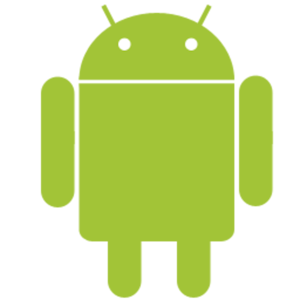I recently bought a car with Android Auto. While the car’s native infotainment system was pretty good and integrated so you could do things like change audio settings and channels with voice commands, it was restrictive in what you could say to it and you could not send text messages via voice. One thing that I wanted to be able to do is not only hear the messages read back to me, (which it did fine), but also reply or generate a new text message, (which it did not do). So I enabled Android Auto and thought things would be good. However, as soon as I asked Google to text someone, it responded that I needed to enable more access.
Google wanted me to turn on all sorts of things like “high precision” location history, (and the area of concern there being “Locating Method” where “High Accuracy” means a lot of data being sent to Google about WiFi and other networks), browsing history, voice history, phone and application states, and other things.
My issues are:
- I want to use my phone’s GPS features to figure out where I am. I do not want to store where I have been on Google or share information about WiFi networks to which I’ve connected.
- I’ve never turned on voice history and Google does a good job of understanding what I’m saying, so why would I need that?
- Finally, what does browsing history have anything to do with sending a text message?
Now I understand letting Google have access to my phone’s contact list–I allowed the same access for UConnect and Sync3–so I could say things like “call mom mobile”. But why do I have to give up so much more seemingly unnecessary information to get the ability to send and reply to text messages with my voice? With the kids and others relying more and more on text messages I’d like to be able to not only have text-to-speech when I’m driving, but also the other way around. This is a safety and legal concern, but to use it Android Auto wants access to all this stuff it should not need to do its basic job.
Google does allow you to modify your privacy settings and after some experimentation the lowest set of permissions needed to send and reply to text messages via voice are:
- Web and Web app activity. (Chrome history is not needed to be checked.)
- Device information.